Please see the following SNAP SHOT. Agent
Handler can only be installed on Windows Server 2003 SP 2 / Windows
Server 2008 in Windows environment.
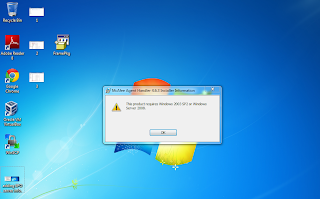
Agent Handler SETUP can be found in McAfee ePO setup.
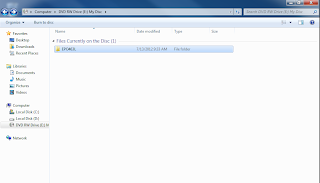
Double click on this Agent Handler folder and Execute the Setup file
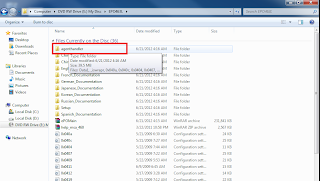
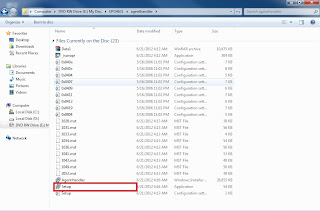
Setup will ask for details of your ePO sever and its administrator password.
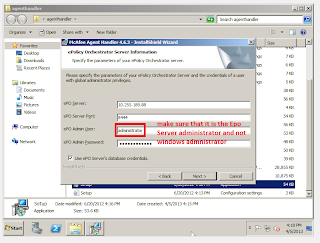
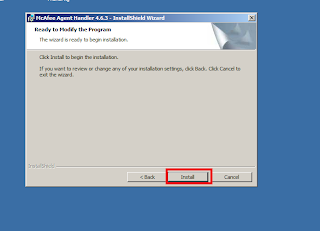
After Installation is completed, Agent Handler will be visible in your ePO Server's System Tree Automatically.
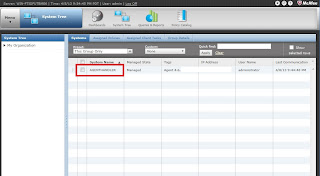
Make a new Sub Group in System and Name it According to your need (e.g. Department name, Location etc.). this group will contain the systems that will communicate directly with the Agent Handler.
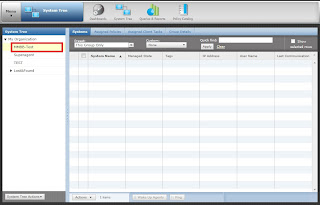
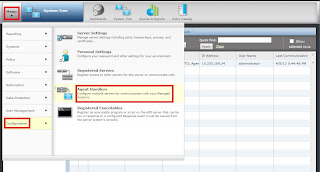
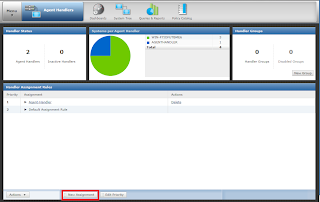
when you click new assignment tab following window will appear where you can give the details and configure your assignment rule and customize your Handler Priority.
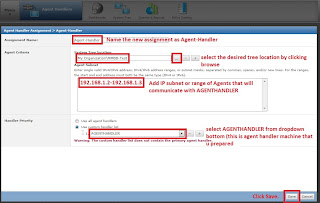
Click on Policy Catalog to create the policy that allows desired agents to communicate with Agent Handler but not with ePO server. to Create policy Duplicate the existing MY Default policy of McAfee Agent's policies and name it as you want.
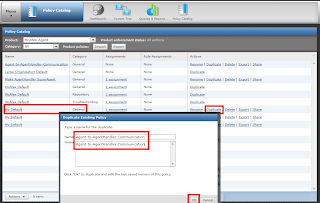
Click to edit Policy.
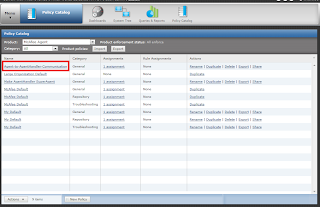
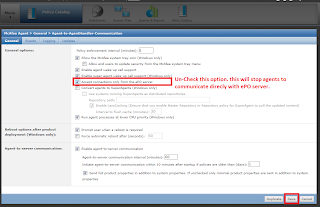
Add desired system to the Specific group on which agent handler policy needs to be applied.
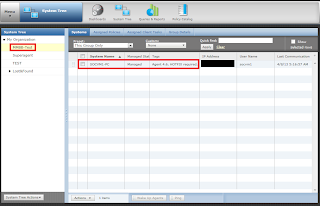
do the following steps to change policy assignment. assign the policy which was created so that desired systems can communicate to agent handler to the group.
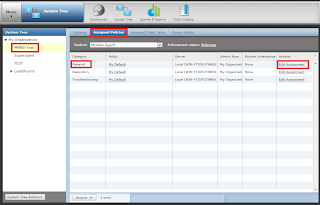
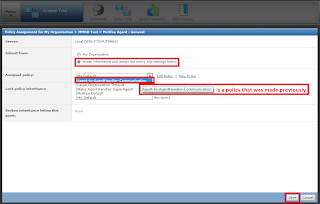
Agent Handler installation and configuration is completed. Now we have to verify that only desired systems are communicating with the agent handler. to do this we can perform following steps on host with agent.
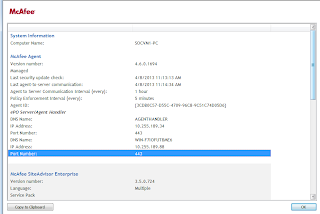
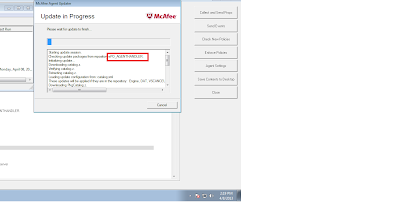
from upper SNAPSHOTS we can verify that the desired agents are communicating with the Agent Handler. to check the communication of other agents with ePO server we can perform following steps. do not get confused with the properties of McAfee agent. Run the update process to verify communication.
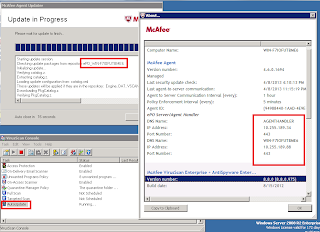
Important Ports that are needed for the Agent handler outbound and bi-directional communication.
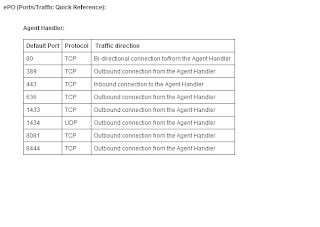
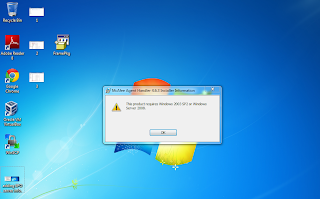
Agent Handler SETUP can be found in McAfee ePO setup.
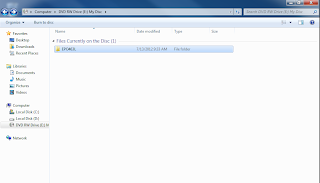
Double click on this Agent Handler folder and Execute the Setup file
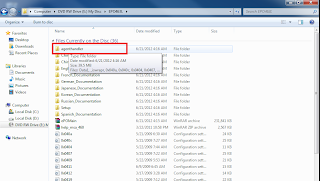
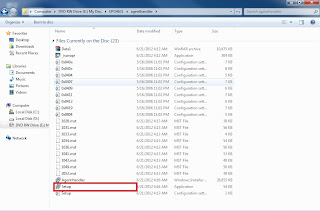
Setup will ask for details of your ePO sever and its administrator password.
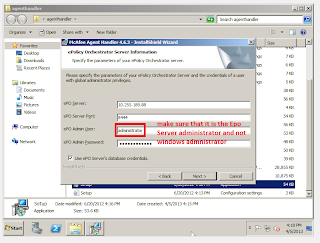
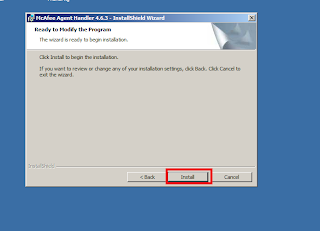
After Installation is completed, Agent Handler will be visible in your ePO Server's System Tree Automatically.
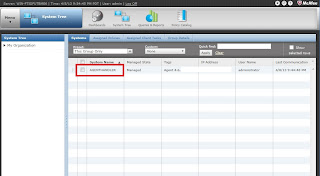
Make a new Sub Group in System and Name it According to your need (e.g. Department name, Location etc.). this group will contain the systems that will communicate directly with the Agent Handler.
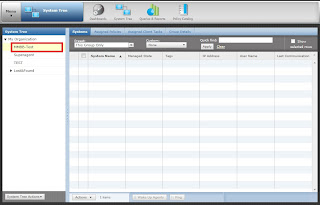
To see Agent Handler configuration , assignments and priorities please follow following SNAPSHOT.
Go to Menu, then Configuration and Click Agent Handlers.
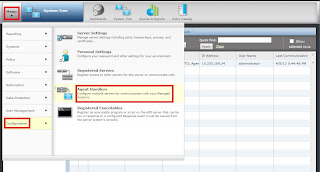
On Agent Handler page click new assignment
to create new assignment rule so that systems that are needed to
communicate with Agent Handlers can be reached. Also this helps the
Agent Handler to service the mentioned sub-nets or clients.
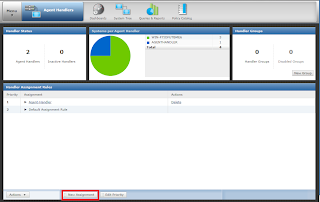
when you click new assignment tab following window will appear where you can give the details and configure your assignment rule and customize your Handler Priority.
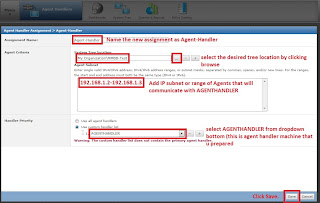
Click on Policy Catalog to create the policy that allows desired agents to communicate with Agent Handler but not with ePO server. to Create policy Duplicate the existing MY Default policy of McAfee Agent's policies and name it as you want.
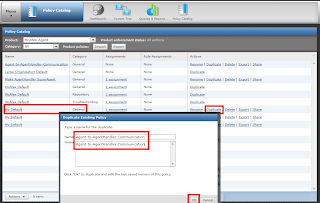
Click to edit Policy.
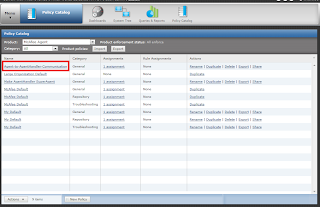
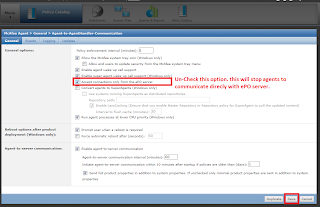
Add desired system to the Specific group on which agent handler policy needs to be applied.
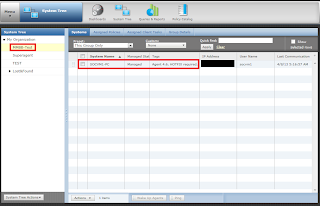
do the following steps to change policy assignment. assign the policy which was created so that desired systems can communicate to agent handler to the group.
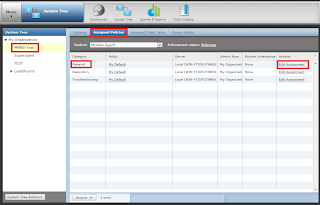
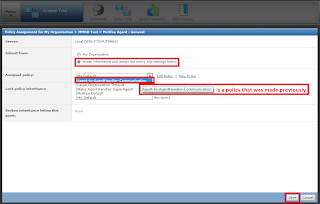
Agent Handler installation and configuration is completed. Now we have to verify that only desired systems are communicating with the agent handler. to do this we can perform following steps on host with agent.
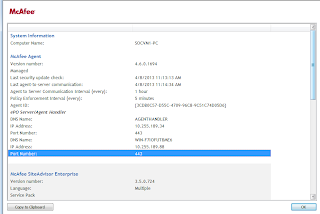
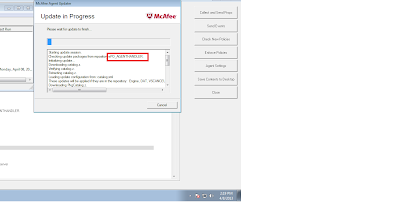
from upper SNAPSHOTS we can verify that the desired agents are communicating with the Agent Handler. to check the communication of other agents with ePO server we can perform following steps. do not get confused with the properties of McAfee agent. Run the update process to verify communication.
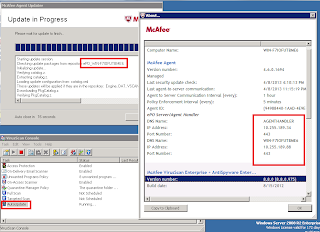
Important Ports that are needed for the Agent handler outbound and bi-directional communication.
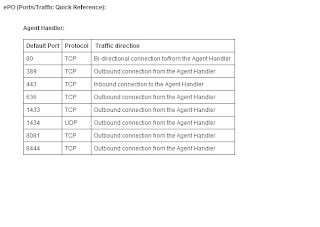
Thanks for posting this info. I just want to let you know that I just check out your site and I find it very interesting and informative. I can't wait to read lots of your posts McAfee Activate
ReplyDeleteAdditionally, McAfee gives you virus removal service as that will help its users to easily and smoothly delete unwanted virus and spyware from your regular system, laptop and tablet. McAfee Activate Enjoy the smooth running working of the personal computer when you are playing game, doing something important office task or sharing files. http://www.mcafee-help-setup.us
ReplyDeleteLooking for the best tech support website to activate and install McAfee antivirus software?McAfee.com/activate total protection is a perfect place where you can get the easy guidance of highly skilled technicians.McAfee Also, call us at toll-free 1-866-535-9089 for the quick response.For more information visit here :- http://www.mcafee-help-setup.us
ReplyDeleteThis blog is really very helpful but still if you have any issues with McAfee activation key, so you can contact McAfee Activation Support helpline number 800-014-8285. Our experts help you and solve your problems instant.
ReplyDeleteMcAfee antivirus protects from unwanted programs, viruses, Trojans, etc. Contact McAfee Support helpline number 8003689219 if you have any issues with McAfee.
ReplyDeleteIntressting stuff written by you.I really enjoyed to read your complete blog.If any one want to know how to activate McAfee Antivirus, Call McAfee Toll Free Number +1-866-535-9089 or visit Mcafee activate for read updated Information.
ReplyDeleteHello, dear
ReplyDeleteI am Enjoy full perused your blog, I've revered review the change and all the tenacious work you've put into your dazzling home. My most cherished was seeing the finished outcomes of the stencil divider and the parking space. I look for you have a wonderful rest after whatever is left of 2018, and a happy 2019, friend. More Details…..(Mcafee.com/activate)
If you have any kind of trouble in sending or receiving AOL mail or have any other AOL related issue and need some human help to get a solution. Contact AOL Phone Number
ReplyDeletewww.uritpitstop.com
ReplyDeleteis it possible to have multiple epo server in one organization ? can we control all epo server from one main branch epo server ?
www.uritpitstop.com
ReplyDeleteIf you have any kind of trouble in sending or receiving AOL mail or have any other AOL related issue and need some human help to get a solution.
Hiie..
ReplyDeleteits very intresting to read your blog,thank you for sharing your valuable information,keep it up Mcafee UK | Mcafee Phone Number
Are you unable to open Binance wallet app in iOS and Android? If yes, don’t waste your precious time in looking for the best suitable solution rather take your phone and dial Binance customer support number 800-861-8259,and take fruitful assistance from thee skilled team in split seconds.The customer expert’s team of advisors is known for their outstanding services and is the best way to get rid of all sorts of queries in minimal time.
ReplyDeleteChoose McAfee Antivirus if you want to protect your system from virus attacks, malware and adware infestation, as well as avoid unnecessary data loss or hard disk crash, and protect your identity and digital footprints online. Call us on our USA Toll Free number +1-844-533-0436 if you need Online Help & Support, or Visit https://www.mcafee-comactivate.org/ for more information
ReplyDeleteIf you are looking McAfee.com/activate for a PC security tool that provides all-round protection for your system, both online and offline, then McAfee Antivirus and Internet Security are in every way perfect for you. Need Help with McAfee Activation or installation? Please call the support helpline toll free number +1-844-533-0436 or visit https://www.mcafee-comactivate.org/
ReplyDeleteGreat article, resonated with me from start to finish
ReplyDelete| Mcafee Customer Service & Mcafee Phone Number UK |
I found very interesting and helpful facts thank you so much!!!! Call Our Toll Free McAfee Support Number |+1-646-968-0680
ReplyDeleteMcAfee Support
McAfee Support Phone Number
McAfee Support Number
McAfee Tech Support Number
McAfee Tech Support
McAfee Tech Support Phone Number
Nice blog we provide information is true
ReplyDeleteFor more details on the procedure and the packages, you can get in touch with our customer service professionals who have complete knowledge about the different McAfee Activate. Our experts will first help with the product selection depending on your requirement and then provide the necessary details for the installation and the activation of the selected McAfee products.
The writer has given enough importance to the quality of the content the subject of the blog has been covered in the best way possible.
ReplyDeleteThe blog has been framed very well, if you need any guidance with connection to your McAfee antivirus then visit......... mcAfee.com/activate_setup
mcafee.com/customer-care
mcafee Contact Number UK
McAfee Helpline & Toll-free Number UK
Nice blog! its so informative and one more thing is your providing new updates. McAfee Support Number 0800-014-8929 to Resolve Your problems regarding McAfee Antivirus.How to Avoid Tech Issue While Installing McAfee? Please Reach us.
ReplyDelete| Mcafee Customer Service UK & Mcafee Phone Number UK |
If you need any help related to Mcafee Antivirus. Call our expert technician @ +1-888-399-5722 or brother printer technical support number +1-888-399-5722
ReplyDeleteVisit: http://antivirushelplines.com/mcafee-tech-support-number/
McAfee-related problem is now easier to solve, even in a minute. Our antivirus technical support team remains active day and night to ensure that the user does not face any problem. Mcafee Customer Service Phone Number has become increasingly used worldwide due to its high level of professionalism and single call resolution.
ReplyDeleteOur highly trained professionals will guide you to resolve any issues related to McAfee software by phone call. Our McAfee Tech support specialists also take remote access if necessary to get to the root of the problem and fix it. During the task, precautions are taken regarding the customer's data so that there is no loss of customer's data
ReplyDeleteMcAfee antivirus protects from unwanted programs, viruses, Trojans, etc. Contact McAfee Support UK if you have any issues with McAfee.
ReplyDeleteepson printer technical support number
ReplyDeleteepson printer drivers
epson printer technical support number
epson printer drivers
epson printer technical support number
epson printer drivers
Nice blog and absolutely outstanding.Keep trying for the best. The blog has been penned down very well, for solution to any Netgear issue visit Netgear Support
ReplyDeleteNice post... It’s really awesome post. Thank you for sharing...If you are looking for Wordpress Support or need Wordpress Help visit us.
ReplyDeleteNice blog and absolutely outstanding. Keep trying for the best. The blog has been penned down very well, for solution to any hp printer issue visit hp support
ReplyDeleteGreat article, thanks for sharing about valuable information about antivirus Software. are you facing any thing About Kaspersky Antivirus Installation product visit on our website to solve your problem of kaspersky activate code.
ReplyDeleteGood Post motivated me a lot. Read mine also:
ReplyDeleteHow to fix Mozilla Firefox error code 2324?
Fix slowness crashing error messages Firefox
How to fix Dell Printer offline Windows 10
How to Fix Dell Error Code 2000-0125
How to Recover and Restore Deleted TurboTax Files
The content is very much informative and also very helpful for the readers, if needed then for help regarding Avast antivirus set up the user should visit: Avast Helpline Number UK
ReplyDeleteI’m really impressed with your Blog, such great & useful knowledge you mentioned here. Thanks for sharing your information. If you have any issues Then call McAfee Toll free Number +44-800-048-7408 and visit at site Activate Mcafee Dell Laptop.
ReplyDeleteThe given McAfee installation error code x5485 is a common problem faced by the McAfee users for a resolution to this the user should try fixing it by running the McAfee pre-install tool. Also, the DNS settings should be checked, if the problem remains and nothing helps then the user should get in touch with the McAfee trained experts they can be contacted for help and support at +44-800-368-9065.
ReplyDeleteMcAfee Helpline Number UK
Thank You For Sharing A Informative And Useful Blog. But If You Face Any McAfee refund Issues. Call Us McAfee Customer Service Refund UK number +44-800 048 7408.
ReplyDeleteNo one can deny about McAfee Antivirus that it effectuates the desired qualities. Yet, there are instances which can disapprove its powerful security nature. You can resolve them all taking instant assistance at McAfee Helpline Number in Australia and you will never regret contacting them.
ReplyDeleteMcAfee Help Number
ReplyDeletemcafee setup
Mcafee.com/activate Online Help – Get the best help for McAfee setup activate, download & complete installation online, we provide the best guidenc for mcafee.com/activate. Contact us now - (+1) 123 456 78 90
to get more - https://mcafeewww-mcafee.com/
Tech Info: How To Setup Mcafee Agent Handler ? >>>>> Download Now
ReplyDelete>>>>> Download Full
Tech Info: How To Setup Mcafee Agent Handler ? >>>>> Download LINK
>>>>> Download Now
Tech Info: How To Setup Mcafee Agent Handler ? >>>>> Download Full
>>>>> Download LINK
Tech Info: How To Setup Mcafee Agent Handler ? >>>>> Download Now
ReplyDelete>>>>> Download Full
Tech Info: How To Setup Mcafee Agent Handler ? >>>>> Download LINK
>>>>> Download Now
Tech Info: How To Setup Mcafee Agent Handler ? >>>>> Download Full
>>>>> Download LINK fr
Tech Info: How To Setup Mcafee Agent Handler ? >>>>> Download Now
ReplyDelete>>>>> Download Full
Tech Info: How To Setup Mcafee Agent Handler ? >>>>> Download LINK
>>>>> Download Now
Tech Info: How To Setup Mcafee Agent Handler ? >>>>> Download Full
>>>>> Download LINK ct
Tech Info: How To Setup Mcafee Agent Handler ? >>>>> Download Now
ReplyDelete>>>>> Download Full
Tech Info: How To Setup Mcafee Agent Handler ? >>>>> Download LINK
>>>>> Download Now
Tech Info: How To Setup Mcafee Agent Handler ? >>>>> Download Full
>>>>> Download LINK N9
thanks for sharing this information about how to cancel mcafee subscription
ReplyDelete